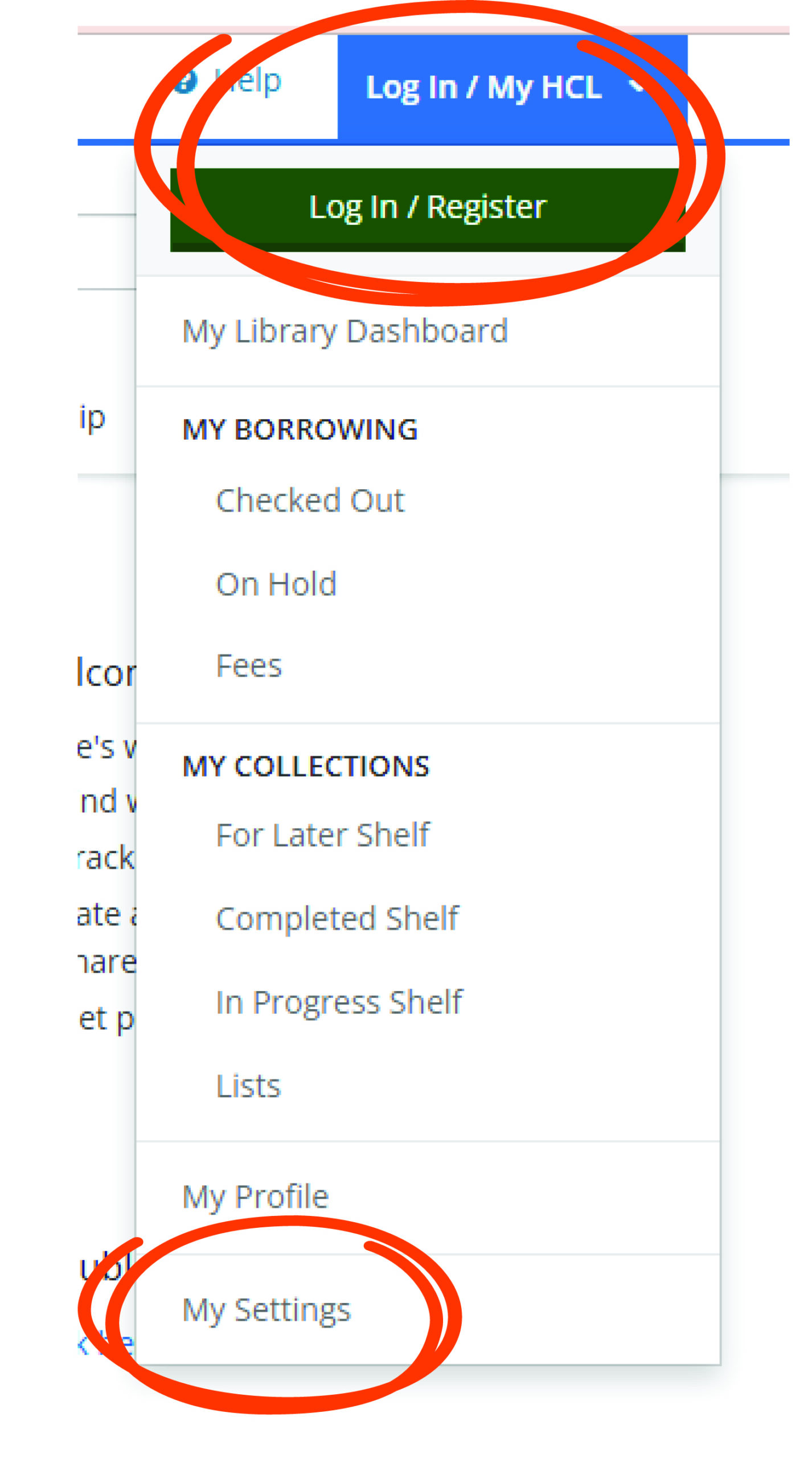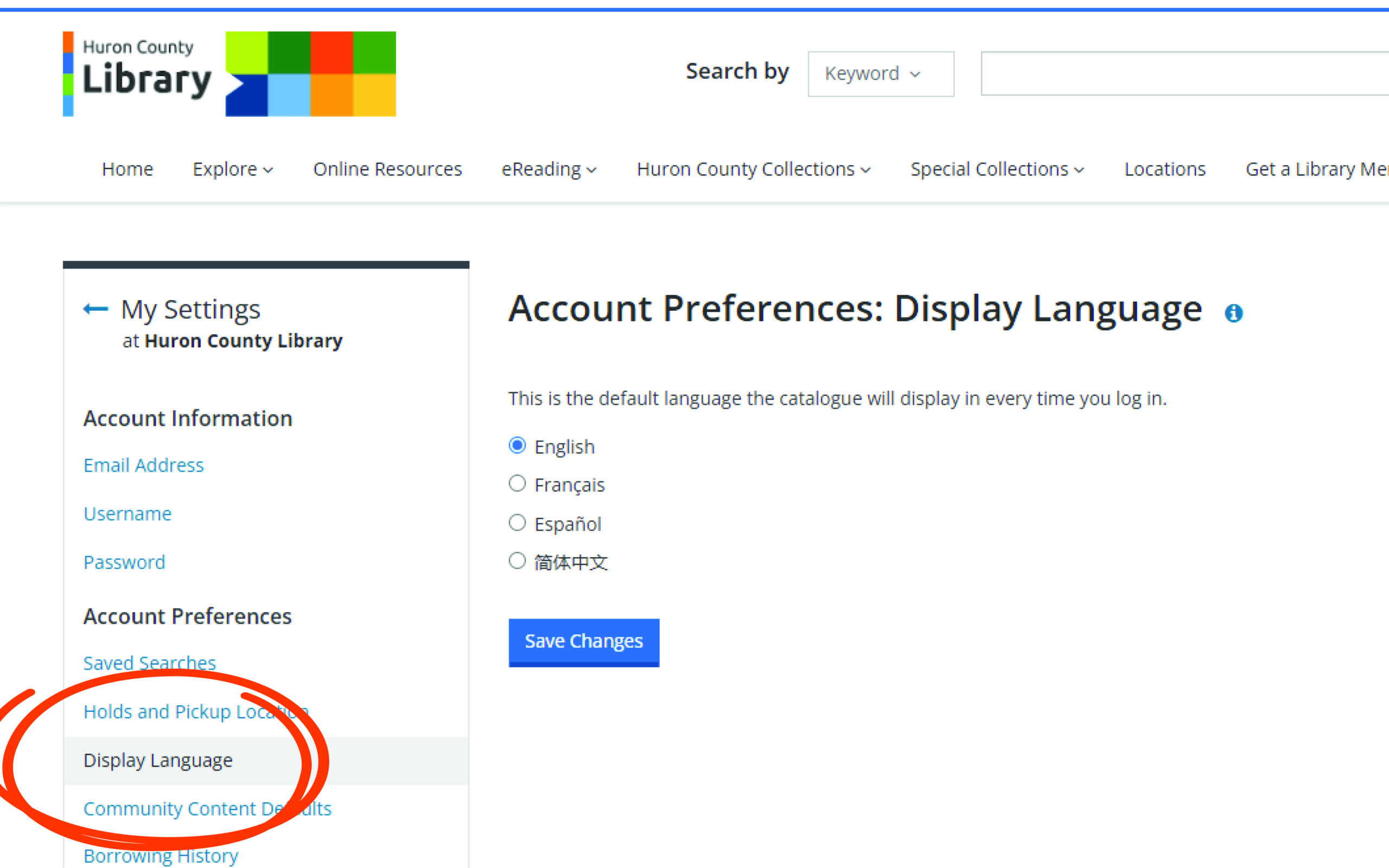The Huron County Library is pleased to announce that users of Bibliocommons, our online catalogue, now have three new language options to choose from when using this platform. In addition to English, patrons can now select French, Spanish and simplified Chinese when browsing our collection online.
How to modify language options:
To temporarily change the language options for the current browsing session only, patrons can use the drop down menu found in the upper left corner.
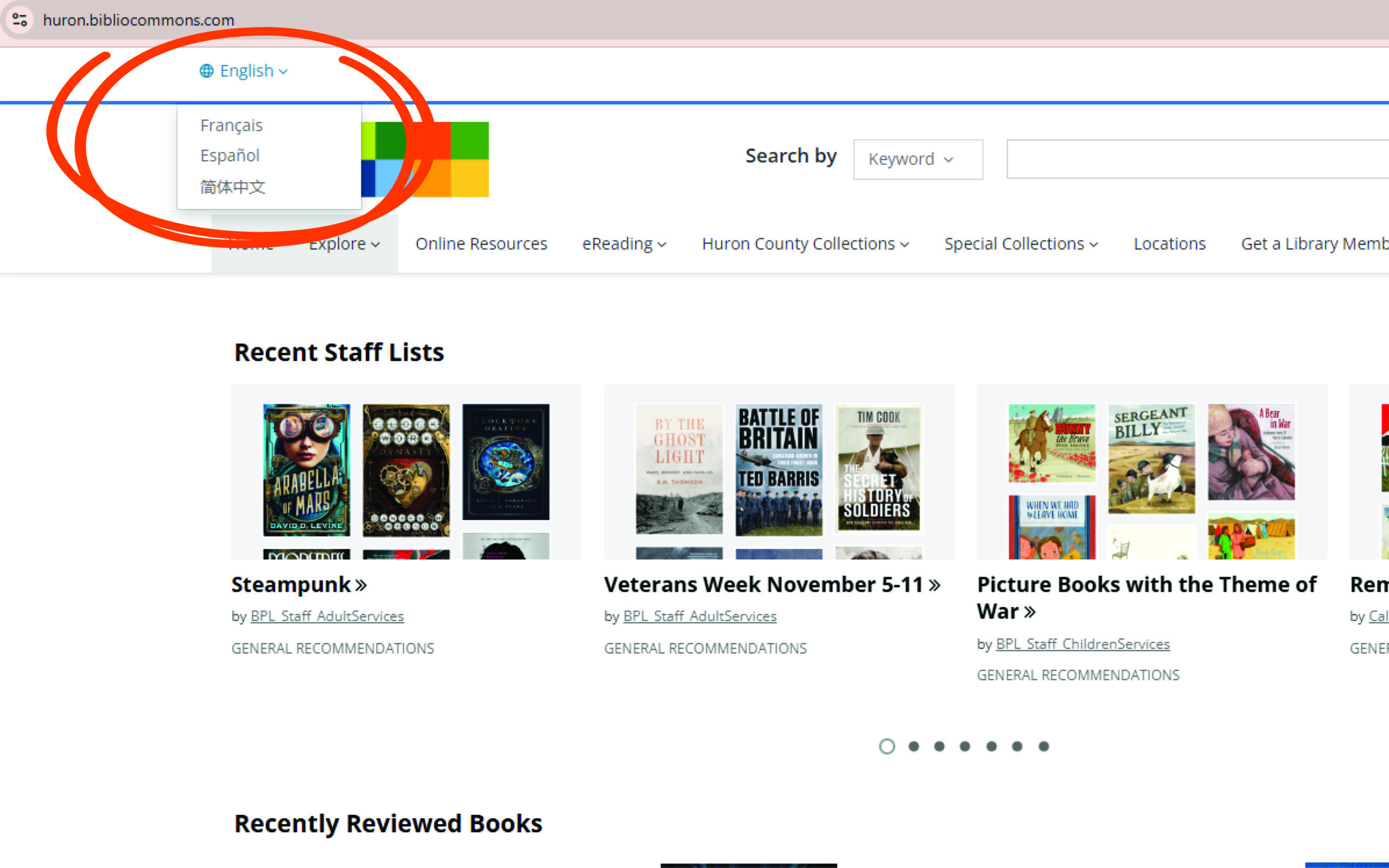
To set a language as the default language, patrons must log into their account in Bibliocommons and go into the settings. Under settings, select ‘Display Language’ on the left then select prefered language and save changes.